Wednesday, November 26, 2008
Thursday, October 30, 2008
What Every C# .Net Developer Needs To Know (2)

C and C++:
- What is a Virtual Function and why is it used?
- What is a friend function?
- What's the difference between an operator and an operand?
- What's the difference between the * and the & in C++?
- How do you dynamically allocate memory?
.Net Framework:
- What is a garbage collector and how does it work? (Memory management in CLR)
- What is the difference between Finalize() and Dispose()?
- Multithreading Vs Single-threading?
- Thread Vs Process?
- Whats a deadlock, how do you manage deadlocks?
- What is a Windows Service and how does its lifecycle differ from a "standard" EXE?
- What is the maximum amount of memory any single process on Windows can address? Is this different than the maximum virtual memory for the system? How would this affect a system design?
- What is the difference between an EXE and a DLL?
- What is a PID? How is it useful when troubleshooting a system?
- How many processes can listen on a single TCP/IP port?
- What is the GAC? What problem does it solve?
- What is Reflection?
- What is the difference between XML Web Services using ASMX and .NET Remoting using SOAP?
- Are the type system represented by XmlSchema and the CLS isomorphic?
- Conceptually, what is the difference between early-binding and late-binding?
- What is the difference between Runtime, and Compile time?
- How many classes could you put in a dll?
- Is using Assembly.Load Static or Dynamic?
- When would using Assembly.LoadFrom or Assembly.LoadFile be appropriate?
- What is an Asssembly Qualified Name? Is it a filename? How is it different?
- Is this valid? Assembly.Load("foo.dll");
- How is a strongly-named assembly different from one that isn’t strongly-named?
- Can DateTimes be null?
- What is the JIT? What is NGEN? What are limitations and benefits of each?
- How is the using() pattern useful? What is IDisposable? How does it support deterministic finalization?
- What does this useful command line do? tasklist /m "mscor*"
- What is the difference between in-proc and out-of-proc?
- What technology enables out-of-proc communication in .NET?
- When you’re running a component within ASP.NET, what process is it running within on
- Windows XP? Windows 2000? Windows 2003?
- What’s wrong with a line like this? DateTime.Parse(myString);
- Explain the use of virtual, sealed, override, and abstract.
- Explain the importance and use of each component of this string: Foo.Bar,Version=2.0.205.0, Culture=neutral, PublicKeyToken=593777ae2d274679d
- What benefit do you get from using a Primary Interop Assembly (PIA)?
- By what mechanism does NUnit know what methods to test?
- What is the difference between: catch(Exception e){throw e;} and catch(Exception e){throw;}
- What is the difference between typeof(foo) and myFoo.GetType()?
- Explain what’s happening in the first constructor and how is this construct useful?
- What is this? Can this be used within a static method?
- What are PDBs? Where must they be located for debugging to work?
- What is cyclomatic complexity and why is it important?
- Write a standard lock() plus “double check” to create a critical section around a variable access.
- What is FullTrust? Do GAC’ed assemblies have FullTrust?
- What benefit does your code receive if you decorate it with attributes demanding specific Security permissions?
- What does this do? gacutil /l find /i "Corillian"
- What does this do? sn -t foo.dll
- What ports must be open for DCOM over a firewall? What is the purpose of Port 135?
- Contrast OOP and SOA. What are tenets of each?
- How does the XmlSerializer work? What ACL permissions does a process using it require?
- Why is catch(Exception) almost always a bad idea?
- What is the difference between Debug.Write and Trace.Write? When should each be used?
- What is the difference between a Debug and Release build? Is there a significant speed difference? Why or why not?
- Does JITting occur per-assembly or per-method? How does this affect the working set Contrast the use of an abstract base class against an interface?
- What is the difference between a.Equals(b) and a == b?
- In the context of a comparison, what is object identity versus object equivalence?
- How would one do a deep copy in .NET?
- What is boxing and unboxing, with examples, what is it used for?
- Is string a value type or a reference type?
- What is the significance of the "PropertySpecified" pattern used by the XmlSerializer
- What problem does it attempt to solve?
- Why are out parameters a bad idea in .NET? Are they?
- Can attributes be placed on specific parameters to a method? Why is this useful?
- How does assembly versioning in .NET prevent DLL Hell?
- What compiler switch creates an xml file from the xml comments in the files in an assembly?
- What is a satellite Assembly?
- How does assembly versioning in .NET prevent DLL Hell?
- In the NUnit test framework, which attribute must adorn a test class in order for it to be picked up by the NUnit GUI?
C#:
- The C# keyword ‘int’ maps to which .NET type?
- How do you escape a backslash in C#?
- How do you declare a two dimentional array in C#?
- If a method is marked as protected internal who can access it?
- Which “Gang of Four” design pattern is shown below? public class A { private A instance; private A() { } public static A Instance { get { if ( A == null ) A = new A(); return instance; } }}
- What is the default accessibility for a class?
- What is the default accessibility for members of an interface?
- What is the default accessibility for members of a struct?
- Can the members of an interface be private?
- Methods must declare a return type, what is the keyword used when nothing is returned from the method?
- Class methods to should be marked with what keyword?
- A class can have many mains, how does this work?
- Does an object need to be made to run main?
- What are the two return types for main?
- What is a reference parameter?
- What is an out parameter?
- What is a constructor?
- If I have a constructor with a parameter, do I need to explicitly create a default constructor?
- What is a destructor?
- Can you use access modifiers with destructors?
- What is an event?
- Are events synchronous of asynchronous?
- Events use a publisher/subscriber model. What is that?
- Can a subscriber subscribe to more than one publisher?
- What is a value type and a reference type?
- Name 5 built in types.
Tuesday, October 14, 2008
What Every C# .Net Developer Needs To Know (1)

I have been in so many interviews and was asked so many interesting questions that I have decided to collect those questions, I started this habit because I think every C# .Net Developer needs to know the answers to those questions, so whenever you have an interview or whenever you need to refresh your memory please stop by and answer these questions :).. I have answered all those questions previously however I will not include any answers to these questions nor will I mention companies’ names.
Warm-ups:
- What are the qualities of good code?
- How do you explain a complex technical term to a non-technical person? For example excel sheets?
- What's a recursive function?
- What is a bitwise operator?
- What was the first OOL?
- Is-a versus has-a relationships (with examples)
- Composition vs. aggregation relationships
- What is a Method Signature?
- What is strong-typing versus weak-typing? Which is preferred? Why?
General OOP Questions:
- What is an Object?
- What is a Class?
- Why OOP?
- What is a delegate?
- Overloading Vs Overriding with examples?
- What are the three most important features of OOP with examples?
- Describe the difference between Interface-oriented, Object-oriented and Aspect-oriented programming.
- Describe what an Interface is and how it’s different from a Class. Also Interface Vs Abstract Class?
- C# oop Vs. vb.net oop
- What is strong-typing versus weak-typing? Which is preferred? Why?
- Linked list, Hash table, Stack, Queue, Binary tree, Binary search tree: Explain?
- What's the difference between a linked list and an array?
- How would you describe encapsulation?
Algorithims:
- Write a function to find the middle node of a single link list
- What is the Big O notation?
- What is the best and worst performance time for a hash tree and binary search tree?
- What is the best and worst time for the operation 'equals' (Strings)
- Order the functions in order of their asymptotic performance
* 2^n, * n^Googol ( 10^100), * n!, * n^n - Implement an algorithm to sort a linked list. Why did you pick the method you did? Now do it in O(n) time.
- Write a code to delete any node in a link list. With all test cases and boundary conditionsThe Traditional Method
- Write a function to reverse a string
- Write function to compute Nth fibonacci number
- Print out the grade-school multiplication table up to 12x12
- Write a function that sums up integers from a text file, one int per line
- Write function to print the odd numbers from 1 to 99
- Find the largest int value in an int array
- Format an RGB value (three 1-byte numbers) as a 6-digit hexadecimal string
- Write a function that inserts an integer into a linked list in ascending order.
- Implement a linked list. Why did you pick the method you did?
- Describe advantages and disadvantages of the various stock sorting algorithms.
- Implement an algorithm to reverse a linked list. Now do it without recursion.
- Implement an algorithm to insert a node into a circular linked list without traversing it.
- Implement an algorithm to sort an array. Why did you pick the method you did?
- Write routines to read and write a bounded buffer.
- Write routines to manage a heap using an existing array.
- How would you find a cycle in a linked list?
- Describe the algorithm for a depth-first graph traversal
- How would you find the nth to last element in a linked list?
- Given two binary trees, find whether or not they are similar.
- You have a tree (not Binary) and you want to print the values of all the nodes in this tree level by level.
- Reverse a linked list iteratively, do it first with single pointers and then do it again with double pointers. Now do it again recursively but not tail-recursive, and then do it again tail-recursively. What do you do if it has a loop?
- How would you write qsort?
- Describe Sorting algorithms and their complexity - Quick sort, Insertion Sort, Merge Sort, Heap Sort, Bubble Sort, and Selection Sort
If you had a million integers how would you sort them and how much memeory would that consume? - Tree search algorithms. Write BFS and DFS code, explain run time and space requirements. Modify the code to handle trees with weighted edges and loops with BFS and DFS, make the code print out path to goal state.
- Remove the Duplicates from an Array.
- Reverse a string preserving the words in the string
Eg.Input = “Heros Happen Here”.Output = “Here Happen Heros”. - Find the deepest level in a tree and return its depth. Hints and assumptions: its a binary tree.
- An array of n number of elements for example from 0 --> n write a function that returns true if each element from 1-->n exists in the array once.
eg: {3,4,2,1} returns true{3,2,3,2} return false; - Implement a Queue Using 2 Stacks in order of Constant time..
Hint: you only need to implement the Enqueue and the DeQueue functionsAssumtion a stack class already exists the stack class has push, pop and isEmpty methods and i will use them here
Saturday, March 15, 2008
Microsoft Office SharePoint Server (MOSS)
 I am supposed to learn MOSS asap because I have to work on a project that is MOSS based. I am intimidated and pressured but I think I will be able to master it soon enough and even blog my attempts and conclusions.
I am supposed to learn MOSS asap because I have to work on a project that is MOSS based. I am intimidated and pressured but I think I will be able to master it soon enough and even blog my attempts and conclusions.I am starting with a step by step workshop to grasp the basics of MOSS development. Then I have those videos that I will go through I will give myself a week or so to do it.
For as far as I know now MOSS is a web-based collaboration and document management platform from Microsoft that can be used to host web sites which can be used to access shared workspaces and documents. SharePoint functionality is exposed as web parts. These web parts are composed into web pages, which are then hosted in the SharePoint portal. SharePoint sites are actually ASP.NET applications, which are served using IIS and use a SQL Server database as data storage backend.
Thursday, February 28, 2008
XSL Rocks!!

I was reading a little about XSL (extensible style sheet language) on http://www.w3schools.com/xsl/ and I found that it is absolutely awesome! I completely got the whole thing and I realized that XSL will be one of my favorites soon; apparently XSL is XML-Based style sheet language! XSLT however –which stands for XSL Transformation- is the most important part of XSL and is used to transform an XML document into another XML document that is recognized by a browser by transforming each XML element into an (X)HTML element and it uses X-Path is to navigate through elements and attributes of the XML document.
Pretty cool huh! If you still don’t know much about XSL you should definitely start looking it up.
Pretty cool huh! If you still don’t know much about XSL you should definitely start looking it up.
Memories..(1)

What are the three most important features of OOP?
Encapsulation:
Encapsulation conceals the functional details of a class from objects that send messages to it.
Inheritance:
‘Subclasses’ are more specialized versions of a class, which inherit attributes and behaviors from their parent classes, and can introduce their own.
Polymorphism (Overloading, Overriding):
Polymorphism allows you to treat derived class members just like their parent class' members
What is a garbage collector and how does it work?
garbage collection (GC) is a form of automatic memory management.
Garbage collection is often portrayed as the opposite of manual memory management, which requires the programmer to specify which objects to deallocate and return to the memory system.it frees the programmer from having to worry about releasing objects that are no longer needed.
The basic principle of how a garbage collector works is:
Determine what data objects in a program will not be accessed in the future
Reclaim the resources used by those objects
Reference: http://en.wikipedia.org
Encapsulation:
Encapsulation conceals the functional details of a class from objects that send messages to it.
Inheritance:
‘Subclasses’ are more specialized versions of a class, which inherit attributes and behaviors from their parent classes, and can introduce their own.
Polymorphism (Overloading, Overriding):
Polymorphism allows you to treat derived class members just like their parent class' members
What is a garbage collector and how does it work?
garbage collection (GC) is a form of automatic memory management.
Garbage collection is often portrayed as the opposite of manual memory management, which requires the programmer to specify which objects to deallocate and return to the memory system.it frees the programmer from having to worry about releasing objects that are no longer needed.
The basic principle of how a garbage collector works is:
Determine what data objects in a program will not be accessed in the future
Reclaim the resources used by those objects
Reference: http://en.wikipedia.org
Labels:
Encapsulation,
garbage collector,
GC,
Inheritance,
OOP,
Polymorphism
Starting Over..
 I am bored to tears, yes I am. I have been working for more than a year now and am wondering where did all the fun go? Its not as fun as it used to be, I have weird cravings for C and C++, I want to write something special, an awesome piece of a code, something that sweeps my brains away, and until am able to feed that urge,, until I do that I have decided to look back at the good times, remember all the theories, all the SCIENCE and stuff I used to love.
I am bored to tears, yes I am. I have been working for more than a year now and am wondering where did all the fun go? Its not as fun as it used to be, I have weird cravings for C and C++, I want to write something special, an awesome piece of a code, something that sweeps my brains away, and until am able to feed that urge,, until I do that I have decided to look back at the good times, remember all the theories, all the SCIENCE and stuff I used to love.The majority of developers working today are working on fairly straight forward systems doing fairly simplistic things like tying up a gui to a database. For the most parts that means you don’t need to be a good software developer, broadly speaking it doesn’t matter if you don’t have an in-depth understanding of your programming language or lack a formal comp sci education.
However there is another world, a much more fun world in my opinion although others may disagree. A world in which you need to have expertise in your language, where you really need to understand what exactly your code is doing and often how it’s achieving it. A world in which you need to be a good software developer to survive and get the job done.
You may find this series pretty useful for any technical interview but I am writing it for the sake of pure enjoyment and for the sake of my poor soul before I become a total “tool expert” and not a programmer anymore:(.
I will start with bits n pieces of the old days’ memories...
Nothing is Regular About Expressions..
 And I say that because I just love regular expressions, they are dazzling, challenging, and there isn’t a text you can’t search and manipulate based on a regular expression pattern.
And I say that because I just love regular expressions, they are dazzling, challenging, and there isn’t a text you can’t search and manipulate based on a regular expression pattern.I thought that I might share some of the useful things I have leant while working with patterns to validate user’s input.
Now here are some of the basic concepts that you need to learn about patterns:
Alternation:
A vertical bar separates alternatives. For example, apple apple can match "apple” or “apple".
Grouping:
Parentheses are used to define the scope and precedence of the operators (among other uses). For example, apple apple and ap (pl) e are equivalent patterns which both describe the set of “apple" and " apple".
Quantification:
A quantifier after a token (such as a character) or group specifies how often that preceding element is allowed to occur. The most common quantifiers are ?, *, and +.
I am also refering to this Basic Syntax Reference that will help you a lot in understanding patterns.
| Character | Description | Example |
| Any character except [\^$.?*+() | All characters except the listed special characters match a single instance of themselves. { and } are literal characters, unless they're part of a valid regular expression token (e.g. the {n} quantifier). | a matches a |
| \ (backslash) followed by any of [\^$.?*+(){} | A backslash escapes special characters to suppress their special meaning. | \+ matches+ |
| \Q...\E | Matches the characters between \Q and \E literally, suppressing the meaning of special characters. | \Q+-*/\E matches +-*/ |
| [ (square brackets)] | Starts a character class. A character class matches a single character out of all the possibilities offered by the character class. Inside a character class, different rules apply. The rules in this section are only valid inside character classes. | [abc] matches a, b or c |
| \ (backslash) followed by any of ^-]\ | A backslash escapes special characters to suppress their special meaning. | \^\] matches ^ or ] |
| - (hyphen) except immediately after the opening [ | Specifies a range of characters. (Specifies a hyphen if placed immediately after the opening [) | [a-zA-Z0-9] matches any letter or digit |
| ^ (caret) immediately after the opening [ | Negates the character class, causing it to match a single character not listed in the character class. (Specifies a caret if placed anywhere except after the opening [) | [^a-d] matches x (any character except a, b, c or d) |
| \d, \w and \s | Shorthand character classes matching digits 0-9, word characters (letters and digits) and whitespace respectively. Can be used inside and outside character classes. | [\d\s] matches a character that is a digit or whitespace |
| \D, \W and \S | Negated versions of the above. Should be used only outside character classes. (Can be used inside, but that is confusing.) | \D matches a character that is not a digit |
| . (dot) | Matches any single character except line break characters \r and \n. Most regex flavors have an option to make the dot match line break characters too. | . matches x or (almost) any other character |
| \n, \r and \t | Match an LF character, CR character and a tab character respectively. Can be used in character classes. | \r\n matches a DOS/Windows CRLF line break. |
| ^ (caret) | Matches at the start of the string the regex pattern is applied to. Matches a position rather than a character. Most regex flavors have an option to make the caret match after line breaks (i.e. at the start of a line in a file) as well. | ^. matches a in abc\ndef. Also matches d in "multi-line" mode. |
| $ (dollar) | Matches at the end of the string the regex pattern is applied to. Matches a position rather than a character. Most regex flavors have an option to make the dollar match before line breaks (i.e. at the end of a line in a file) as well. Also matches before the very last line break if the string ends with a line break. | .$ matches f in abc\ndef. Also matches c in "multi-line" mode. |
| \A | Matches at the start of the string the regex pattern is applied to. Matches a position rather than a character. Never matches after line breaks. | \A. matches a in abc |
| \Z, \z | Matches at the end of the string the regex pattern is applied to. Matches a position rather than a character. Never matches before line breaks, except for the very last line break if the string ends with a line break. | .\Z matches f in abc\ndef |
| \b | Matches at the position between a word character (anything matched by \w) and a non-word character (anything matched by [^\w] or \W) as well as at the start and/or end of the string if the first and/or last characters in the string are word characters. | .\b matches c in abc |
| \B | Matches at the position between two word characters (i.e the position between \w\w) as well as at the position between two non-word characters (i.e. \W\W). | \B.\B matches b in abc |
| (pipe) | Causes the regex engine to match either the part on the left side, or the part on the right side. Can be strung together into a series of options. | abcdefxyz matches abc, def or xyz |
| (pipe) | The pipe has the lowest precedence of all operators. Use grouping to alternate only part of the regular expression. | abc(defxyz) matches abcdef or abcxyz |
| ? (question mark) | Makes the preceding item optional. Greedy, so the optional item is included in the match if possible. | abc? matches ab or abc |
| ?? | Makes the preceding item optional. Lazy, so the optional item is excluded in the match if possible. This construct is often excluded from documentation because of its limited use. | abc?? matches ab or abc |
| * (star) | Repeats the previous item zero or more times. Greedy, so as many items as possible will be matched before trying permutations with less matches of the preceding item, up to the point where the preceding item is not matched at all. | ".*" matches "def" "ghi" in abc "def" "ghi" jkl |
| *? (lazy star) | Repeats the previous item zero or more times. Lazy, so the engine first attempts to skip the previous item, before trying permutations with ever increasing matches of the preceding item. | ".*?" matches "def" in abc "def" "ghi" jkl |
| + (plus) | Repeats the previous item once or more. Greedy, so as many items as possible will be matched before trying permutations with less matches of the preceding item, up to the point where the preceding item is matched only once. | ".+" matches "def" "ghi" in abc "def" "ghi" jkl |
| +? (lazy plus) | Repeats the previous item once or more. Lazy, so the engine first matches the previous item only once, before trying permutations with ever increasing matches of the preceding item. | ".+?" matches "def" in abc "def" "ghi" jkl |
| {n} where n is an integer >= 1 | Repeats the previous item exactly n times. | a{3} matches aaa |
| {n,m} where n >= 1 and m >= n | Repeats the previous item between n and m times. Greedy, so repeating m times is tried before reducing the repetition to n times. | a{2,4} matches aa, aaa or aaaa |
| {n,m}? where n >= 1 and m >= n | Repeats the previous item between n and m times. Lazy, so repeating n times is tried before increasing the repetition to m times. | a{2,4}? matches aaaa, aaa or aa |
| {n,} where n >= 1 | Repeats the previous item at least n times. Greedy, so as many items as possible will be matched before trying permutations with less matches of the preceding item, up to the point where the preceding item is matched only n times. | a{2,} matches aaaaa in aaaaa |
| {n,}? where n >= 1 | Repeats the previous item between n and m times. Lazy, so the engine first matches the previous item n times, before trying permutations with ever increasing matches of the preceding item. | a{2,}? matches aa in aaaaa |
| Expression | Description | Usage |
| ^[a-zA-Z]+(([\'\,\.\-][a-zA-Z])?[a-zA-Z]*)*$ | Any single word that contains alphabets only. | First Name or Family Name |
| [^\<>~/^\"\'!@#$%\^&*()=+]+ | It allows any series of words that may contain alphabets, digits, hyphens, and commas | Address |
| ^[\.\w\s\\\:?]+\.(JPGjpgDOCdocDOCXdocx)$ | It allows any text that ends with .doc or .jpg | Attachments |
| \d{4,5} | It allows to enter no less than 4 digits or more than 5 | Postal Code |
| \b(?:\d{1,3}\.){3}\d{1,3}\b | Will match any IP address. | IP address |
| (0[1-9][12][0-9]3[01])[- /.](0[1-9]1[012])[- /.](1920)\d\d | Matches a date in the dd-mm-yyyy format | Dates |
| [\d]*[\w]* | Matches any numbers any digits | Section1 |
Scheduling Daily Builds using Team Build(Tips and Tricks)

A couple of weeks ago I have had so much fun configuring a daily build to the project I am working on. Yes it took a long time, but once I saw that green light ticking it was totally worth it. Anyway here are some of the things I learnt about Team Build that I think are the most important:
It Requires a Permission:
Okay first of all if you are trying to right click the “Builds” folder from the “Team Explorer” and the “New Build Definition” option is inactive then you probably don’t have the right permissions. You must have the Team Foundation Server “administer a build” permission and the Team Foundation Server start/resume a build permission.
Okay first of all if you are trying to right click the “Builds” folder from the “Team Explorer” and the “New Build Definition” option is inactive then you probably don’t have the right permissions. You must have the Team Foundation Server “administer a build” permission and the Team Foundation Server start/resume a build permission.
Multiple Solutions and their dependencies:
Be aware of one solution having dependencies on another when determining the order in which they are built. For example, set Solution1 to be built before Solution2 in the case where Solution2 has a dependency on Solution1.
Be aware of one solution having dependencies on another when determining the order in which they are built. For example, set Solution1 to be built before Solution2 in the case where Solution2 has a dependency on Solution1.
Yes! insufficient space = failed builds
When selecting the build directory, ensure that there is enough space to build; insufficient space will lead to failed builds. The same goes for the drop.
When selecting the build directory, ensure that there is enough space to build; insufficient space will lead to failed builds. The same goes for the drop.
Dropping Locations
By default, the drop directory is not automatically created as a share and therefore is not accessible for publishing builds and tests results. You must manually establish a share, add write permissions to the Windows directory, and add share permissions for both the account used to run Team Foundation Build service for dropping builds and for the tester's account for publishing test results.
Each generated build will be dropped into a separate directory. You will need to ensure that the account with which build machine is configured has write access to this UNC location.
By default, the drop directory is not automatically created as a share and therefore is not accessible for publishing builds and tests results. You must manually establish a share, add write permissions to the Windows directory, and add share permissions for both the account used to run Team Foundation Build service for dropping builds and for the tester's account for publishing test results.
Each generated build will be dropped into a separate directory. You will need to ensure that the account with which build machine is configured has write access to this UNC location.
Not only builds but it deploys as well:
Yes you can configure an “AfterDropBuild” target that will copy all the output files and BLLs to any directory you want, first you have to specify a PropertyGroup that points to the directory where the files are dropped after building:
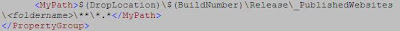 And then create an AfterDropBuild target like that:
And then create an AfterDropBuild target like that:
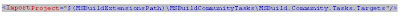
At the beginning of your code right under the opening tag of theitem.Using the msbuild community tasks project it becomes easy to change App.config and Web.config files as part of the build process. Install the Ms Build Community tasks on your server and you can use this code to update your App.config and Web.config keys during build. Create a new target:
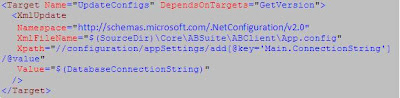
2. Simply Replace files after deployment:
Create a separate configuration file for each environment and add it to the source control, then copy them in the destination directories after dropping:Add in thetwo items, one for the source of the configuration file and the other one for the destination location:

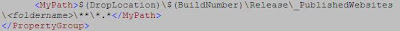 And then create an AfterDropBuild target like that:
And then create an AfterDropBuild target like that: Different Deployments X Different Environments:
Say you have different Environments, and each environment has its own configuration file have two solutions or simply the location you are deploying to needs a specific configuration you can implement this using one these two solutions:
1. Use the MSBuild Community Tasks Project for VS
MSBuild Community Tasks Project is a community project where you can find a long list of cool MSBuild Custom Tasks that you can use within your VSTS build environments. All you have to do is install the MSBuild Tasks on your local machine and the destination drop machine, you can download if from:http://msbuildtasks.tigris.org/svn/msbuildtasks/trunk msbuildtasks --username guest.In order to use the tasks in this project, you need to import the MSBuild.Community.Tasks.Targets files:
Say you have different Environments, and each environment has its own configuration file have two solutions or simply the location you are deploying to needs a specific configuration you can implement this using one these two solutions:
1. Use the MSBuild Community Tasks Project for VS
MSBuild Community Tasks Project is a community project where you can find a long list of cool MSBuild Custom Tasks that you can use within your VSTS build environments. All you have to do is install the MSBuild Tasks on your local machine and the destination drop machine, you can download if from:http://msbuildtasks.tigris.org/svn/msbuildtasks/trunk msbuildtasks --username guest.In order to use the tasks in this project, you need to import the MSBuild.Community.Tasks.Targets files:
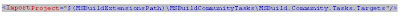
At the beginning of your code right under the opening tag of the
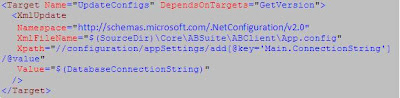
2. Simply Replace files after deployment:
Create a separate configuration file for each environment and add it to the source control, then copy them in the destination directories after dropping:Add in the

Create an after drop target and then write the copy script:
If your project is a web application and you need to reset the IIS you might want to consider this:
The command line tool TfsBuild.exe
See 1. Actually, I must say, the command line tool is really useful. You can find it at: \Common7\IDE\TFSBuild.exe and is surprisingly good. It can be called using: TfsBuild.exe start as you might have guessed, it'll go to your TFS Server, find the build type you've specified, download the configuration from source control (the current checked in version) and build based on that. Which I think is really neat.Fix your DLL referencesYes, I know, this is pretty much the whole point of an automated build. But still. I suffered a couple of times with DLL references.We have a bunch of 3rd party and legacy DLL 's that we reference from our current project, which is fine. We added them to a source controlled folder, everything's happy.
What about the Data Dude?  No built-in scheduler
No built-in scheduler
It’s not a big deal really, but before spending half the morning looking for it, know that it's not there to be found. You'll just have to schedule it to run via Windows' task scheduler.
How about a little notification?
After a little reading I discovered the Alerts system built into team foundation server (I've never really noticed it before). All I needed to do was go Team->Project Alerts... check on the "A build completes" alert and type in my email address. Every time the team build completes, I get an email with a link to a build results webpage \m/.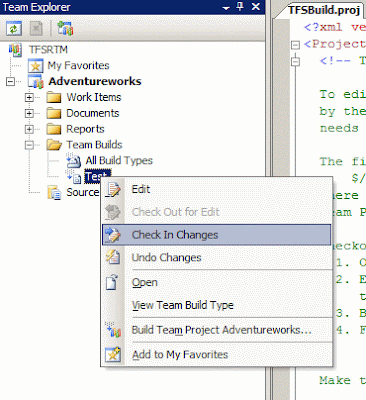
If you have a database project that you want to deploy every time your build runs, add this line in your “AfterDropBuild” target:
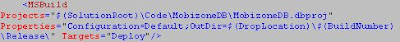
However if you have more than a Database; for example you have a different database for each environment, you will need to create more than one configuration:
· Click Configuration Manager on the Build menu.
· In the row corresponding to you Database project click the arrow under the Configuration and click “new”.
· Name your new configuration and save it.
· In Solution Explorer, click your database project.
· On the View menu, click Property Pages. You can also click ProjectName Properties on the Project menu.
· Click the Build tab. And start customizing your configuration.Use the following script to deploy your database project according to the customized configuration you have created
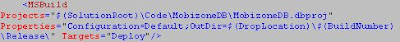
However if you have more than a Database; for example you have a different database for each environment, you will need to create more than one configuration:
· Click Configuration Manager on the Build menu.
· In the row corresponding to you Database project click the arrow under the Configuration and click “new”.
· Name your new configuration and save it.
· In Solution Explorer, click your database project.
· On the View menu, click Property Pages. You can also click ProjectName Properties on the Project menu.
· Click the Build tab. And start customizing your configuration.Use the following script to deploy your database project according to the customized configuration you have created
 No built-in scheduler
No built-in schedulerIt’s not a big deal really, but before spending half the morning looking for it, know that it's not there to be found. You'll just have to schedule it to run via Windows' task scheduler.
How about a little notification?
After a little reading I discovered the Alerts system built into team foundation server (I've never really noticed it before). All I needed to do was go Team->Project Alerts... check on the "A build completes" alert and type in my email address. Every time the team build completes, I get an email with a link to a build results webpage \m/.
Dont Forget to check-in
After creating the buil and customizing it to your preferences dont forget to check it in so that changes will take affect.
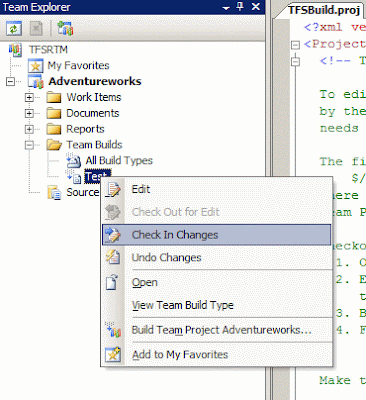
Design Patterns

I was asked to do a presentation about design patterns and after the presentation people had asked me to post it, so here is a copy of my PPT :
What are Design Patterns?
Participants: The classes and/or objects participating in this pattern are:
–Singleton:defines an Instance operation that lets clients access its unique instance. Instance is a class operation.
responsible for creating and maintaining its own unique instance.
Collaboration: A description of how classes and objects used in the pattern interact
Consequences: A description of the results, side effects, and trade offs.
Implementation: A description of an implementation
Sample Code:
– class Singleton { private static Singleton instance; // Note: Constructor is 'protected' protected Singleton() { } public static Singleton Instance() { // Use 'Lazy initialization' if (instance == null) { instance = new Singleton(); } return instance; } }
–// .NET Singleton
–sealed class Singleton
–{
– private Singleton() {}
– public static readonly Singleton Instance = new Singleton();
–}
Known Uses: Connection Pooling
Related Patterns: Other patterns that have some relationship with the pattern; discussion of the differences between the pattern and similar patterns
What are Design Patterns?
- In software engineering, a design pattern is a general repeatable solution to a commonly occurring problem in software design.
- Not a finished design that can be transformed directly into code
- A description of how to solve a problem
- Algorithms are not thought of as design patterns, since they solve computational problems rather than design problems.
- Show relationships and interactions between classes or objects, without specifying the final application classes or objects that are involved.
Why Design Patterns?
- Can speed up the development process.
- Prevent issues that can cause major problems.
- Improves code readability.
- Provide general solutions.
- Design reuse, which is more powerful than code reuse.
Classifications of Design Patterns:
- Creational Patterns:
–Abstract Factory Creates an instance of several families of classes
–Builder Separates object construction from its representation
–Factory Method Creates an instance of several derived classes
–Prototype A fully initialized instance to be copied or cloned
–Singleton A class of which only a single instance can exist - Structural Patterns
–Adapter Match interfaces of different classes
–Bridge Separates an object’s interface from its implementation
–Composite A tree structure of simple and composite objects
–Decorator Add responsibilities to objects dynamically
–Facade A single class that represents an entire subsystem
–Flyweight A fine-grained instance used for efficient sharing
–Proxy An object representing another object - Behavioral Patterns
–Chain of Resp. A way of passing a request between a chain of objects
–Command Encapsulate a command request as an object
–Interpreter A way to include language elements in a program
–Iterator Sequentially access the elements of a collection
–Mediator Defines simplified communication between classes
–Memento Capture and restore an object's internal state
–Observer A way of notifying change to a number of classes
–State Alter an object's behavior when its state changes
–Strategy Encapsulates an algorithm inside a class
–Template Method Defer the exact steps of an algorithm to a subclass Visitor Defines a new operation to a class without change
- Pattern Name and Classification:
- Intent: goal
- Also Known As: Other names for the pattern.
- Motivation (Forces): A scenario in which this pattern can be used.
- Applicability: Situations in which this pattern is usable; the context for the pattern.
- Structure: A graphical representation of the pattern. (Class diagrams, Interaction diagrams)
- Participants: A listing of the classes and objects used in the pattern.
- Collaboration: A description of how classes and objects used in the pattern interact
- Consequences: A description of the results, side effects, and trade offs.
- Implementation: A description of an implementation
- Sample Code:
- Known Uses: Examples of real usages of the pattern. Related Patterns: Other patterns that have some relationship with the pattern; discussion of the differences between the pattern and similar patterns.
- Pattern Name and Classification: Singleton, creational pattern
- Intent: Ensure a class has only one instance and provide a global point of access to it.
- Also Known As: Single Instance .
- Motivation (Forces): Sometimes it's appropriate to have exactly one instance of a class: window managers.
- Applicability: Singleton can be used in a data repository or data collection where creation of more than one object can be resource wastage. Hence each client is given a reference to a single shared object to operate on. While the second case Singleton can be used in locking mechanisms. Once a client has got the object, no other client can have an object..
- Structure:
– class Singleton { private static Singleton instance; // Note: Constructor is 'protected' protected Singleton() { } public static Singleton Instance() { // Use 'Lazy initialization' if (instance == null) { instance = new Singleton(); } return instance; } }
–// .NET Singleton
–sealed class Singleton
–{
– private Singleton() {}
– public static readonly Singleton Instance = new Singleton();
–}
References:
- http://www.research.ibm.com/designpatterns/example.htm
- Design Patterns: Elements of Reusable Object-Oriented Software (Gang of Four:Erich Gamma, Richard Helm, Ralph Johnson, and John Vlissides).
- Head First Design Patterns BY ERIC FREEMAN, ELISABETH FREEMAN, KATHY SIERRA, BERT BATES
- http://en.wikipedia.org/wiki/Design_pattern_(computer_science)
Here comes the Wizard! (1)

In this article I will be explaining in brief how to collect related data across steps through an easy navigation wizard how cool is this? Okay suppose you have this scenario:
Now to implement this I dragged the System.Web.UI.WebControles.Wizard control from my ToolBox, and then I added the following steps:
- Select Product
- Login
- Register
- Purchase
- Confirmation
- Forgot Password
Now because I wanted to customize navigation, I defined each step as a “Complete” step. To navigate from one step to the other you might want to write this:
protected void btnGo_Click(object sender, EventArgs e){
Wizard1.ActiveStepIndex = Wizard1.WizardSteps.IndexOf(this.Step1);
}
Where “Step1” is the ID I gave to the certain step I want to navigate to. Suppose you want to do some conditional navigation, you can use the OnActiveStepChanged event which fires
protected void OnActiveStepChanged(object sender, EventArgs e)
{
// If the ActiveStep is changing to Step3, check to see whether the
// SeparateShippingCheckBox is selected. If it is not, skip to the
// Finish step.
if (Wizard1.ActiveStepIndex == Wizard1.WizardSteps.IndexOf(this.Step3))
{
if (this.SeparateShippingCheckBox.Checked)
{
Wizard1.MoveTo(this.Step3);
}
else
{
Wizard1.MoveTo(this.Finish);
}
}
}
Subscribe to:
Comments (Atom)







